Introduction
New Vegas Rebuilt is a modular, exhaustively extensive Vanilla+ modding guide for Fallout New Vegas.
IMPORTANT: Everything in this guide is written down for a reason! It is vital to read everything!
You can NOT skip any paragraphs/instructions and expect your game to function as it should.
Overview
I heard Fallout: New Vegas was pretty good. My first playthrough stopped at 50 hours with half of the map unexplored, 3/4ths of the DLCs unfinished and tons of quests still to do. It floored me. It's one of the best RPG video games ever made. New Vegas has a remarkably crafted world full of memorable characters, complex factions and fantastically written, interwoven quests offering dramatically different outcomes. It’s baffling how much content Obsidian Entertainment made in just 18 months.
But its creaky engine, Gamebryo, held its creative vision back. Its a pretty open secret Obsidian were forced to cut a notable amount of content due to a tight scheduling cycle combined with console performance problems. The devs have said so themselves in many interviews since.
I knew this when I decided to play it for the first time in 2019. I wanted to give myself the best possible first experience of the game, so I took a few days installing as many mods as I could to fix bugs, optimise performance and revitalise the visuals without touching the gameplay design. During subsequent playthroughs I found mods that restored the strongest cut content and I added others enhancing specific gameplay systems without drastically changing the original feel.
Over the years new merge mods made several others redundant, more content was restored and new gameplay changes emerged. Now my mod list sits at 450ish reworking practically every imaginable aspect of the game in complementary ways. I think the mod list I’ve come up with really makes New Vegas shine as a masterful RPG experience with a busier world, more immersive UI and harder but more fun gameplay. I thought I could thoroughly note my modding journey as a guide for complete beginners to read through. Follow these steps and by the end you'll have a completely revitalised New Vegas experience.
The Collections mentioned here were built on top of Gopher's Stable New Vegas and Gopher's Darnified UI, so they will be included.
I'll likely update this every few months as I have been during the drafting process, but I imagine the changes will be minor. I doubt any new mods will shift the guide’s overall direction. Big shout out to Gopher's Getting Started series being the starting point of my modding journey with Viva New Vegas, Wasteland Survival Guide and Salamand3r's Texture Guide being other reference points. This guide site is forked from Viva New Vegas even (the guide began as a thicc GDrive doc) and chunks of this guide are the same as Qlore's since its explanations are clear and concise. Cut content and its relevant mods were researched via Triangle City. I also checked GamerPoets and Mutant Mods for further mod how-tos and suggestions.
- Modularity: Each section of the guide is compiled into a Vortex Collection. You can modularly mix-and-match them to upgrade New Vegas as shallowly or deeply as you like. There's a Collections recommendation for first time New Vegas players within Mod Management - Collection Modularity.
- Stability, Performance and Bug Fixes: The guide includes all essentials for stability and performance improvements alongside bug fixes in one Vortex Collection.
- Restored Content: Another Collection is dedicated to mods restoring cut content as accurately as possible to Obsidian's original intentions, imagining if they had more development time.
- Better Gameplay: Gameplay mechanics are improved through two separate Collections. Gameplay HD smoothens the original design whilst Gameplay+ drastically overhauls many of its systems in a vanilla-friendly form including several optional difficulty enhancers.
- Better Visuals and Sounds: Two Collections are dedicated to remastering all aesthetic aspects that mostly ahere to the original visual style. One is for graphics and sounds, the other is for lighting only.
- Vanilla-Friendly Extra Content: The NPC Expansion and World Overhaul Collections add many mods greatly expanding the NPCs and rebuilding memorable locations to breathe more life into the Mojave Wasteland. They were carefully curated to only include content that fits amongst vanilla New Vegas content seamlessly.
- An English copy of the game with all DLCs from either Steam or GOG.
- Only the English version of the game is supported for maximum compatibility. The Bethesda.net and Xbox Gamepass versions of the game are also unsupported, as they do not work with xNVSE which is essential for most mods.
- At least 100GB of free drive space (your New Vegas folder will grow to around 30-45GB after all mods are installed and Vortex will store sandboxed duplicates of each mod).
- Windows 7 or higher (64-bit).
- VC++ Runtime Libraries.
- Extract the archive and run the included install_all.bat as an administrator to install all of the required libraries at once.
- A text editor (I recommend Notepad++, but the default Windows notepad will work).
- An archiving tool (I recommend 7-Zip. If you use Windows 11 then NanaZip is a better option).
- The latest GPU drivers (Either NVIDIA, AMD or Intel).
- A Nexus Mods account.
You’d think playing with 400+ mods is bound to cause issues, but you’d be surprised. My most recent (currently 80hrs) playthrough is the smoothest I’ve had since starting this guide. These are the remaining bugs of note for mods included in this guide:
- Miscellaneous Tweaks Collection adds extra map markers to Freeside, but the Mick and Ralph’s and The Old Mormon Fort ones aren't functional. I believe this is because it hasn’t been updated for Simple Open Freeside. I added it to the mod as a bug to hopefully be fixed.
- I Fought The Law - at one point you’ll have to find a travelling merchant who can be hard to find with No Map Markers installed. He’s usually wondering around Goodsprings and Jean Sky Diving. Improved Quest Objectives will add a better objective description for this in the future.
- I Could Make You Care - Veronica won’t be able to talk to the elder if you have more than one of the three items required to finish this quest. If Veronica walks to the elder and the dialogue still does not start, open the console, select the elder and type sayto e2f88 vms49elderdiscussion2intro (for Hardin) or sayto e2f87 vms49elderdiscussion2intro (for McNamara). Refer to the Fallout Wiki to troubleshoot other quest glitches if you experience any.
- Vault 22 has some texture pop-in. That may be due to my individual PC specs and fixing it is difficult due to the object density of that particular location.
- Sometimes your save may suddenly say it can’t see the mods you have installed in Vortex as you enable and disable them. You can generally ignore these warnings as they'll appear if you disable a mod then reload a save containing that mod. You shouldn't experience any problems if you disabled minor ones like a flashlight addition or a weapon model replacer. You can fix this message by clicking the floppy disk icon in Vortex to view your saves, right clicking on the problem save then ‘Restore Missing Plugins’.
Please report further bugs via the Collections. They’ll be explained shortly if you’re unfamiliar.
Feel free to make mod recommendations via the Collections comments. I’m especially curious about the Graphics Collections since it developed over years of playing. Texture packs was carefully curated to replace all visuals with specific single objects for memorable elements such as a portrait of Mr. House. I refined it semi-regularly whilst drafting this guide, but I’m aware it still may contain outdated choices.