Gameplay HD
Collection 4/10: Gameplay HD
We now get into the first of two gameplay-focused Collections. The approach of Gameplay HD is to make the original gameplay design smoother without dramatically changing its original feel.Installation instructions:
- Main File - Delay DLC Redux
Installation instructions:
- Main File - IQO 2.7
- In the installer enable all DLC alongside the Legion Quests, YUP, Uncut and Living Desert patches (the latter will be installed later on)
Essential Vanilla Enhancements Merged
Installation instructions:
- Main File - Vanilla Enhancements Merged
- Additionally install Essential Vanilla Enhancements Merged - JSUE Patch and Essential Vanilla Enhancements Merged - Mojave Arsenal Patch for later mod compatibility (don't enable them for now)
- Optional - install The Bazar of Z - Essential Vanilla Enhancements Merged - No Disguise Question so that wearing a faction disguise armor always disguises you like the vanilla game rather than give a toggle option. Of course rival faction NPCs would see your face-covering outfit and shoot on sight, it makes logical sense
Essential DLC Enhancements Merged
Installation instructions:
- Main File - Essential DLC Enhancements
Installation instructions:
- Main File - Immersion Mods Merged
- In the installer add the Followers Formula Redone patch for later compatiblity
NV Animations for Not Animated Containers
Installation instructions:
- Main File - NV Animations for Not Animated Containers
Installation instructions:
- Main File - NVCS Installer
- When installing use the default settings
Installation instructions:
- Main File - Ragdolls
- In the installer add the Followers Formula Redone patch for later compatiblity.
- Additionally install Sighourn's Ragolls YUP Patch for compatibility with YUP
Installation instructions:
- Main File - ISControl ESPless FULL
Installation instructions:
- Main File - kNVSE
Combat Mechanic Improvements
The below mods combined will improve the fidelity of your player movement, enhance the camera and replace all vanilla weapon animations for a more responsive feel. They require the ISControlEnabler and kNVSE utilities installed above.Installation instructions:
Install the Main File for these mods.- Enhanced Camera
- Simple 3rd Person Camera Improvements - press C to switch shoulders in third person
- Diagonal movement
- 360 Movement - disable Better Auto Walk in Tweaks
- Walking Inertia - makes walking ramp up rather than have you instantly Minecraft move
- Viewmodel Recoil - adds first person recoil
- Blended Locomotion - better weapon movement when aiming down sites etc
- B42 Weapon Inertia - weapon moves in the direction you look around
- FNV Clean Animations - also install Update Files - FNV Clean Animations - Update 2.2
- FNV Clean Animations Reborn - install 1. Blended Locomotion and Iron Sights Alignment
- Dedicated Weapon Animations (kNVSE) - enable Auto Weapons No Firing Delay in Tweaks
- Butcher Pete Complete - install 1. (Hitman Locomotion) only
- Unarmed Animations
- Melee VATS Animation Restoration
Installation instructions:
If you're planning to install the Gameplay+ Collection, install the Gun Runners Merged variants listed below as Mojave Arsenal will merge GRA weapons into the vanilla items list. Otherwise download the variants that don't have 'Gun Runner's Arsenal Merged' at the end.
- Main File - Laser Weapon Iron Sights - Gun Runner's Arsenal Merged
- Main File - Plasma Weapon Iron Sights - Gun Runner's Arsenal Merged
Installation instructions:
- Main File - Immersive Recoil 2.4.1
You may find the default recoil quite extreme on some weapons like the Revolver. You can tick the Custom Data checkbox in the MCM menu for Immersive Recoil to customise the recoil multipler per weapon or per ammo type. You may have to de-equip and equip your weapon for the right weapon to appear in that menu. I correct this on a weapon-by-weapon basis as I notice weapon recoil that seems too extreme.
Consistent Spread - Firearms Accuracy and Wobble Fix
Installation instructions:
- Main File - Consistent Spreadv1.1
Gore Dismember and Explode Edits LE
Installation instructions:
- Main File - Gore Dismember and Explode Edits LE
Installation instructions:
- Main File - No Repair in Combat
Installation instructions:
- Main File - Less Accurate NPCs
Installation instructions:
- Main File - Point That Somewhere Else
Miscellaneous Improvements
The below mods are specific, vanilla-friendly tweaks.Installation instructions:
Install the Main File for these mods.- Dialogue DoF Disabler - removes background blur when talking to characters for an immersion boost
- Beyond the Beef Tweaks - player choice-related improvements to this quest line
- Glowing Star Bottle Cap - adds a glow to an easily missable quest collectible
- This Isn't Goodbye - gives followers a more natural 'see you later'-type response when dismissing them rather than a dramatic farewell speech
- Footsteps Volume Fixes - makes the footstep volume more consistent but more of a tweak than a bug
- Securitrons On Alert - Securitron faces change when attacking. After installing open the .ini file within config by right clicking→Open in FIle Manager, then set bRedScreenOnCombat to 0 to disable their faces turning red in combat (IMO Securitrons having colour faces feels a bit out of place given their 50s TV screen tech)
Installation instructions:
- Main File - Brave New World
- Select the Voices Only option to ensure compatibility with future mod selections
- Reinstall this if you install New Vegas Redesigned 2 Revisited in Collection 8 - Graphics Core so the relevant compatibility patch is added (it should continue functioning as expected after reinstalling)
Please note that this mod requires you to start a new save before its changes will work. Brave New World will not activate in pre-existing saves.
Anon2971's Immersive Stewie Tweaks
Installation instructions:
- Main File - Anon2971's Immersive Stewie Tweaks
Here are the key gameplay changes (full list available via the mod's Optional Files):
- Hide HUD key - I've set this to hide the compass by pressing C as with my UI setup I like making the compass visible in exteriors but hidden for interiors. It is otherwise marked as Always On via Immersive HUD. Adjust key manually as you wish
- Open Map Key - set to M by default to save you having to open your Pipboy and switch to that menu. I also enabled Show Local Map in interiors. Adjust key manually as you wish. I didn't enable the Pipboy Items key as the logical selection, i, clashes with the default Immersive HUD key and I can't think of a better key at the moment
- Radio Skip Song Key - pressing [ will let you skip the currently playing radio song if you're tired of hearing it. Adjust key manually as you wish
- Fallout 76 Encumbrance - when you're over-encumbered your Action Points will be used for some movement until you run out. You still won't be able to sprint until you drop some items
- No Skill Tags - some dialogue options are a skill check giving you alternative solutions if you have a high enough relevant skill. By default it specifies which skill is tested and how many points you need, allowing you to easily jump back a save and boost that stat via levelling up or temporarily with drugs or magazines. Turning this tweak on covers the skill check label and skill value you need which improves immersion since dialogue doesn’t explicitly say when your skills are checked, but the lines are written in such a way that they imply a skill may be used. The skill check text changes if you have enough points or not, so by reading carefully you can infer which dialogue is a skill check. By default I've made it show the Skill only and no skill number value so skill checks are a bit more explicit for first time players, but you can cover it entirely for maximum immersion via changing the option in the Tweaks menu
- Hide Enemies on Compass with 'Show firing enemies' ticked and No Compass Pips If Not in Danger - hides NPC compass icons unless they're shooting at you for added immersion
- Robotic Companions Heal With Scrap Metal
- Revive Unconscious Companions - use Stimpacks to revive unconscious companions
- Pause Holotapes - click on a holotape to pause it, double click to unpause
- Barter Affects Repair Costs - self-explanatory. Makes Barter more useful
- Remember Bobby Pin Health - the health of your Bobby pins is remembered across saves. You should be a bit more careful when lockpicking now
- No Scale NPC Damage Resistance By Condition and No Scale NPC Damage Threshold By Condition - difficulty tweak making it so when you attack enemies it calculates your damage as if they're wearing brand spanking new armor. There's a similar option for their weapon damage. Use or don't as you like