Mods to Avoid
New Vegas Stutter Remover: Irreparably broken by Windows 10 due to relying on undefined behavior. Will cause crashes every ~15 minutes. Every single feature from NVSR has been replaced in a modern manner by the combination of New Vegas Tick Fix, New Vegas Heap Replacer, and lStewieAl's Tweaks. These mods also have many great features that NVSR never had, like the high FPS physics fix. There is no reason to use NVSR, even on Windows 7.
ENBoost: New Vegas Tick Fix has much better memory management than ENBoost, and will increase performance/decrease stuttering more. ENBoost also needs a lot of system-specific configuration to work properly and can degrade performance without proper tweaking. ENB in general for New Vegas has been more or less abandoned in favor of Skyrim and Fallout 4.
Zan AutoPurge Crash Protector/PCB Hotkey: The script command used by these mods is a leftover command from development that forcefully clears buffered cells from memory, which can lead to unforeseen consequences. Essentially the same function is performed safely by the INI tweaks in the guide.
Save Cleaner: Works by going through your save file and deleting every REFR file, which will most likely break your save.
Performance of the Gods (Or pretty much all mods with "Performance" in the title): Performance gain is usually placebo, disabling small clutter items with less than five polygons won't do anything. Also potentially dangerous if they mark the records as Deleted rather than Initially Disabled, as the game can crash if a script tries to reference a deleted object.
Mission Mojave: Heavily outdated compared to Yukichigai Unofficial Patch, will break more than it fixes and cause crashing.
ENB: As mentioned earlier with ENBoost, ENBs were never fully developed for New Vegas and have been abandoned by the author. They have a ton of bugs and performance issues, such as broken Anti-aliasing, transparent objects, and glowing objects (Though glowing objects can be mostly mitigated with ENB Glowing Objects Overhaul). They also use a lot of vision-obscuring effects like depth of field, lens flares, bloom, and chromatic aberration to obscure the broken Anti-aliasing, which makes them very hard to play with. I recommend using a ReShade preset instead, such as Vibrance or Vanilla Plus ReShade Preset.
New Vegas Reloaded: Still in WIP and very performance intensive.
Oversized textures: Based on the object size and how the texture is wrapped around it, you should pick textures with a reasonable resolution and avoid the very big ones also based on your display resolution. Keep in mind that the textures will not be displayed with their full resolution at all times, in fact they will be scaled down because of mipmaps based on distance and other factors, as shown with these sliders. Just for reference, a maximum of 2K at 1080p is a pretty safe bet in terms of balance.
Charge's HD Texture Pack/other AI-upscaled texture packs: Mods upscaled with AI or other lazy techniques generally are not worth the resolution increase. Charge's in particular upscales files it shouldn't such as normal maps and glow maps, and has textures with major artifacting.
Borderlands Inspired Numeric Damage: Causes save bloat due to not destructing its strings. Also can be very performance intensive due to constantly-running scripts and has a bug that can cause NPCs to teleport directly to you upon entering an interior.
Fallout Character Overhaul: Multiple broken file paths which cause missing mesh triangles and pink textures. The installer auto-selects patches for mods you don't have installed and installs the Glowing Ghouls file which causes massive performance drops and save bloat. It doesn't cover every NPC in the game (Plus NPCs from the DLCs or mods), so any uncovered NPCs look very out of place. It requires the bLoadFaceGenHeadEGTFiles INI setting to be enabled, which causes performance loss due to generating NPC face textures on the fly in-game. It also overwrites many YUP fixes for NPCs, though these can be patched using FNVEdit. I recommend New Vegas Redesigned 2 Revised or Character Expansions Revised instead.
Handheld Pip-Boys, such as the 2500: All hand-held Pip-Boys share the same common visual bugs that occur if you enter/exit your Pip-Boy too fast. The methods these mods use to hide the Pip-Boy in third person are also quite janky, as they were made before NVSE extensions like JIP LN. These bugs and quirks have mostly been removed with Handheld Fixes though. I still recommend either the 2500a or 2000 Mk VI for wrist-mounted Pip-Boys.
Electro City: Has broken LOD that can cause crashing. Also includes unnecessary bloat and leftover features from a planned quest. I recommend A Little More Lamplight instead (Already in the guide).
Unnecessary Physics: Causes save bloat since the game has to save the position of every individual part of every object you move.
Vault 22 Flora Overhaul: Disables objects with the Has Tree LOD flag, which can cause crashing. Also has tons of unnecessary bloat such as new weapons, enemies, poison effects, skill books, and more. I recommend Vault 22 Flora Overhaul Remastered instead. Be aware that the mod is still pretty performance-intensive and should be avoided on weaker systems
New Vegas Landscape Overhaul Remastered: Has broken navmeshes, deleted objects with the Has Tree LOD flag (Which can cause crashing), many floating/clipping objects, and bad balance. I recommend New Vegas Landscape Overhaul Re-Remastered instead. Be aware that the mod is still pretty performance-intensive and should be avoided on weaker systems.
Project Reality: Very poor scripting, will cause massive performance issues and save bloat. If you want a different weather mod than DN Weathers, I recommend either Altitude, Yellow Goodbye, or Clarity instead.Project Nevada: Outdated, inefficient, bloated, and broken. Most features have modern alternatives (See the list below). Has almost 20 scripts that run every single frame, causes save bloat due to continuous quest stages being triggered, and some features either don't work or break the game (Chargeable weapons, lethal headshots, and the stealth/AI changes).
- Dynamic Crosshair, Bullet Time, Sprint, and more: Just Assorted Mods
- Grenade Hotkey: Quick Grenade Hotkey and Quick Grenade Hotkey Tweaks
- Headwear Overlay: Helmet Overlay
- Variable Zoom and Slower Backpedaling: lStewieAl's Tweaks (Enable bAdjustableScopeZoom and bMovementPenalties in the INI)
- Immersive Health Visuals: Custom Health and AP Visuals
- Enhanced Vision: Enhanced Vision
- Explosive Entry: Simple Explosive Entry
- Immersive Primary Needs: Immersive Primary Needs
- Inventory Sorter: Universal Item Sorter
- Better character progression/combat: JSawyer Ultimate Edition (Enable bSurvivalModeDamage in the INI)
- Item rarity changes: Famine
- Lethal headshots: JIP LN NVSE (Enable bLocalizedDTDR in the INI)
- Alternate repairing system: Repair Tools or Alternative Repairing
- Miscellaneous gameplay changes: lStewieAl's Tweaks (Enable bMovementPenalties, bNoKarmaMessages, and bRemoveSneakLabel in the INI)
- Fallout 3 Weapons: Fallout 3 Weapons Restoration
- Classic Fallout Weapons: Classic Fallout Weapons Remastered
Although it may seem counterproductive to install a bunch of small mods to replace one big mod, these alternatives are all more efficient and performance friendly. They are 100% safe to use, and actually work, unlike Project Nevada:
Core Module:
Cyberware Module:
Rebalance Module:
Equipment Module:
FOOK, New Vegas Enhanced Content, and Mission Mojave Ultimate Edition: Massive compilation mods like these eventually get outdated and break other mods like Yukichigai Unofficial Patch. For example, NVEC includes the old version of the Burning Campfires that causes save bloat, an old version of EVE that is even more performance-intensive than the current one, outdated bug fixes that break Yukichigai Unofficial Patch, and much more.
Unlimited Companions (Or any other companion-related mods): Unlimited Companions re-compiles every script in the game and will break many mods. If you want unlimited companions, or other companion-related features like equipment managing, infinite ammo, combat-ready companions, and much more, use JIP Companions Command and Control. Before installing any mods that edit companion behavior, you should check if JIP CCC already does it.
Populated Casinos: Poorly made mod with many dirty edits/ITMs/UDRs. The engine also can't handle that many NPCs in the same area without performance loss. I recommend Casino Crowds instead.
Freeside Open: Suffers from the same engine limitations as Populated Casinos. Adds many new NPCs and pieces of unpolished restored content that cause many bugs and performance drops and lacks any sort of performance optimization. I recommend Simple Open Freeside instead.
Strip Open: Same deal as Freeside Open, it pushes the engine to its limit with the large worldspace and added NPCs without any performance optimization. I recommend Simple Open Strip instead.
Increased Wasteland Spawns: Causes save bloat due to using the PlaceAtMe function. I recommend Mojave Wildlife (I recommend the Vanilla No Chanced Spawns Version version, though any version will work) and The Living Desert (already in the guide) instead.
True Wasteland Economy: Incredibly script-heavy, will cause save bloat and deteriorate performance over time. I recommend Economy Overhaul or New Vegas Improved Economy instead.
DUST: Poorly made mod with almost 1000 errors in FNVEdit. Has a combination of deleted records, null references, missing records, and more.
Sinitar's Gameplay Overhaul (Or anything made by Sinitar): Sinitar knows nothing about modding, as shown by his guide that includes most of the mods on this list. SGO is full of bugs, broken features, awful balance, and Sinitar's trademark typos. Avoid anything he makes at all costs. If you have a few hours and want more information about Sinitar's lies, scamming, and lack of modding knowledge, check out this twenty-eight page essay that goes into excruciating detail about it.
Any AI mods: AI mods generally just edit gamesettings, which can both break set scenes (such as the vault in Dead Money and saving the Goodsprings settler in the tutorial mission) and make combat more frustrating than realistic. Enemies can sometimes detect you the second you enter an interior, so they will all rush you at the entrance.
Any mods that edit timescale: Vanilla AI packages and scripts are based on the vanilla timescale, and can break and/or run when they aren't supposed to if the timescale is changed.
Weapon Mods Expanded/Extended: Overwrites Weapon Mesh Improvement Mod's mesh fixes and requires conflict resoluton with any mods that edit weapon records. Also very unbalanced in my opinion, since many of the mods are either silencers or damage increases.
More Perks: Made in 2010 without the use of any script extenders, so many of the perks are broken or have poor implementation. Use More Perks Reimagined instead.
CAGE - Continue After Games Ending: Broken, use Functional Post Game Ending or FPGE Lite instead.
NV Interiors Project: Causes save bloat due to the large amount of havok-enabled items that all have their individual positions stored on the save when you enter an interior. Use NV Interiors Remastered instead.
Classic Fallout Weapons: Countless broken meshes and leveled lists, will cause crashes. I recommend Classic Fallout Weapons Remastered instead.
Honest Hearts Reborn: Re-compiles every script in the game, so if you want to use it you must clean it in FNVEdit first. It will still have many bugs after cleaning though.